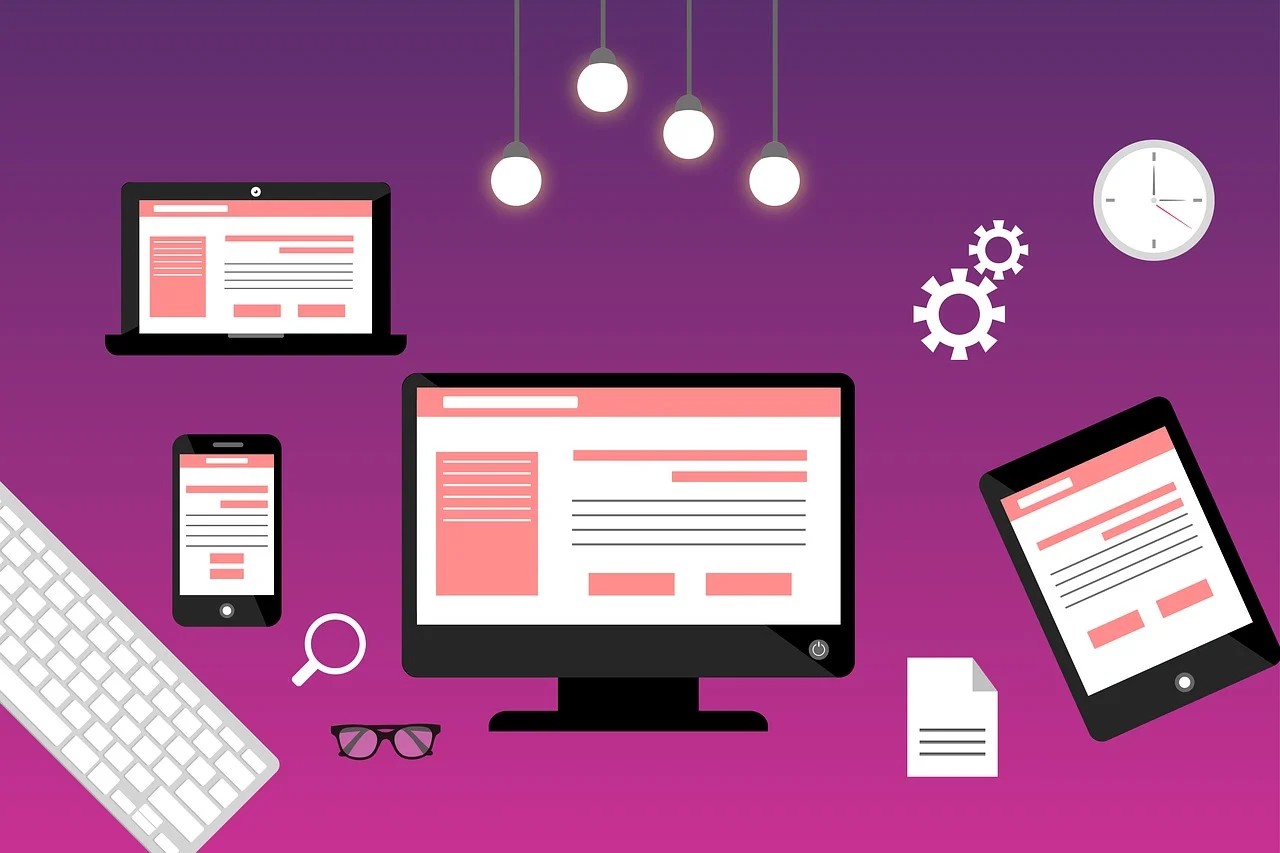
Site indexing is an important step in how search engines catalog and display your web pages. Learn how it works and what indexing errors mean.
Site indexing is an important part of getting your website in front of search engine users. It comes after the search engine crawls your site, which helps it understand the web pages to rank them in search results.
To provide the best service to its customers, search engines regularly update the crawling and indexing process.
While you don’t need to be able to crawl and index websites, having an understanding of how the process works can help improve your search visibility and technical SEO.
Search engines complete three crucial functions that help it deliver results to its audience. These steps are sequential and include the following.
Indexing is an important step in getting your website ranked once a search engine has crawled it.
In its simplest form, indexing is the process of adding your content to a search engine to be considered for ranking.
Each time you create a new webpage, it will need to be indexed before it shows up in search results. In some cases, you won’t have to do anything and search engines will find, crawl and index it so long as you don’t have anything blocking the search engines from crawling the page.
However, if you want to ensure the process goes smoothly, you’ll want to take the following steps to speed up the process and guarantee yourself a spot in the ranking consideration set.
While search engines are highly intelligent and can find new content added to the web, you can help the bots find the content faster. Webmasters often care about the speed of indexing when they update a crucial page on their website or go through and update SEO aspects and want Google to boost their rankings quickly.
Knowing when your web pages receive new rankings with updated content also helps brands know when the analytics on that page should start to see improvements.
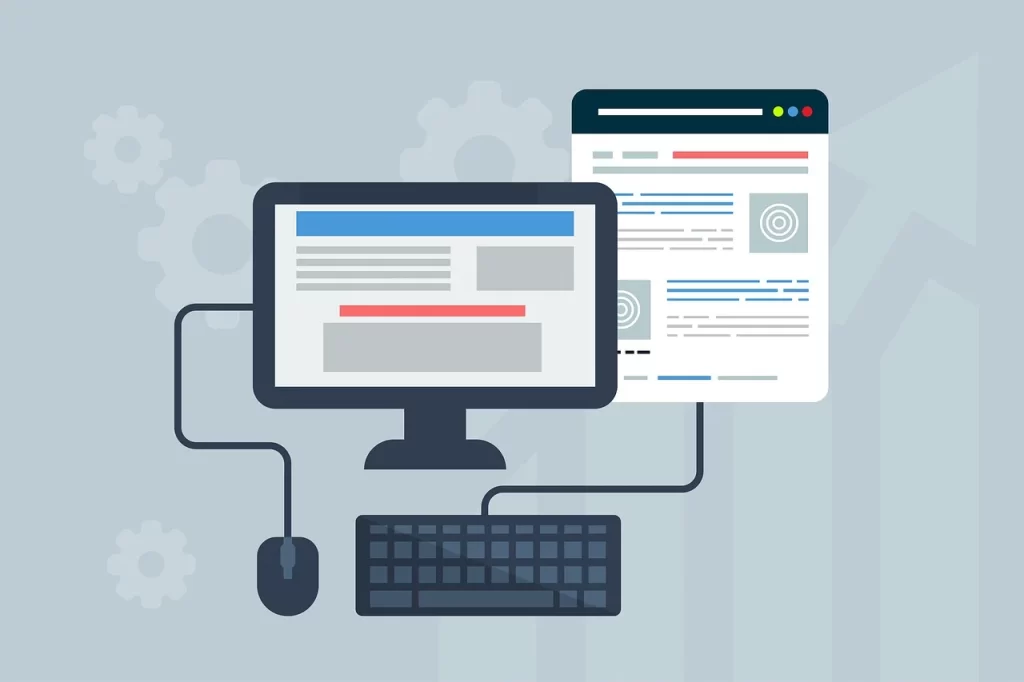
One of the most reliable ways to ensure search engines update your web pages or add new ones is to submit a new XML sitemap.
Sitemaps tell search engines more information about your website, including the last time you modified the site.
You can submit your sitemap to Google through Search Console. Bing also allows you to submit a sitemap via Bing Webmaster Tools.
This process still takes some time, but it will ensure search engines are aware of your new or updated content.
Within Google Search Console, you can request indexing by inspecting a URL. Input the URL you want to be indexed into the box and click enter.
If the page is an existing page, you’ll see a green checkbox saying it already appears on Google. But you’ll also see an option to “Request Indexing.”
You can also view the crawled page to see if it is the old or new content. This provides a timeline for when you should start seeing changes to your results.
Bing offers a similar tool called IndexNow. Using the service, you can make the search engine aware of new content. Under Configure My Site, you can click on “Submit URLs” to get new web pages added for indexing.
Search engines will only devote so many resources to crawling and indexing a specific website. The search engine will determine how many resources to devote to your website based on two important factors.
To optimize your website based on the crawl budget, you can block crawlers from unimportant pages. Extremely large websites with thousands of web pages find this to be a good strategy.
But if you choose to block crawling on certain pages, be sure you aren’t removing access from valuable pages. Add no-index tags and canonical tags carefully.
If you aren’t seeing results for organic web traffic on pages you believe should be ranking, the page might have an indexing issue.
Watch your Google Search Console regularly to be made aware of indexing issues. Within the platform, you’ll see “crawl errors” that tell you if you have a server error or errors where the search engine can’t find the page. You’ll also see information on crawl frequency and other advanced data in this area.
When the indexing issue shows up as “not found” in Google Search Console, it means that the requested URL had syntax errors or was not reachable. Commonly, this means that the URL returned a 404 error.
These errors can occur when you delete a page, mistype a URL or a redirect breaks. Regardless of the reason for it, you’ll know that the search engine cannot access the URL.
Another common indexing issue is a server error. These are generally reflected as a 500 error. In these cases, the server that hosts the webpage fails to fulfill the request for accessing the webpage.
Generally, these errors occur when a request times out. That means that the Google crawl bot gives up on the request after a certain period.
Another reason a request can time out and Google can abandon crawling a page is because there are too many redirects on the page. Google refers to these as “redirect chains.” This means that a page URL redirects to a second URL, then a third URL.
Instead, you want to eliminate the middle redirect and just have page 1 go to page 3.
Keyword research and content marketing are just a few of the aspects that dictate your SEO rankings. You’ll need to dive deeper into your website’s architecture and setup to find opportunities to improve or even start ranking on search engines.
New Light Digital offers technical SEO experts, content marketers and strategists ready to help you improve your search rankings and develop an effective ongoing strategy to prevent indexing issues and protect your existing rankings. Schedule your free consultation now to take the first step toward improving your search rankings.
Further reading: